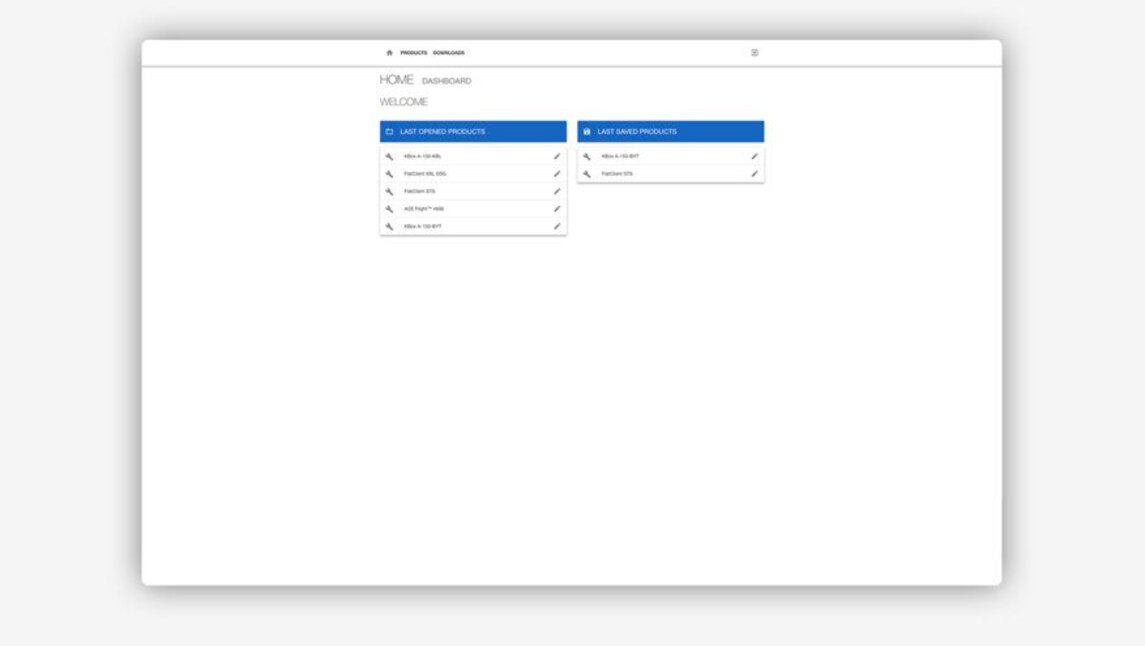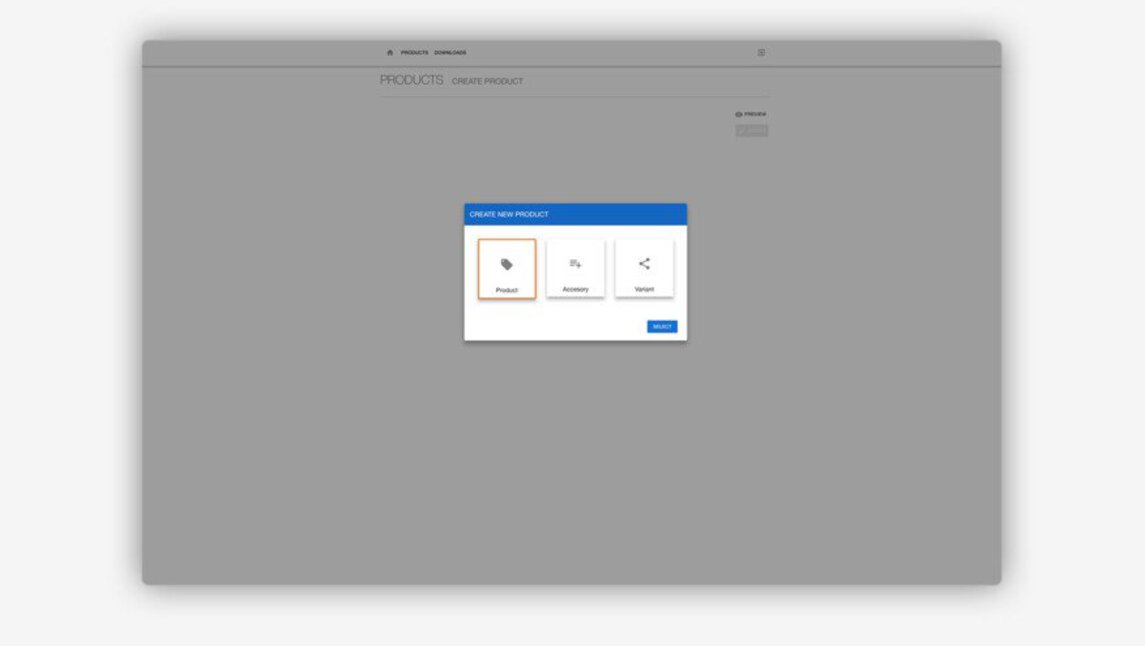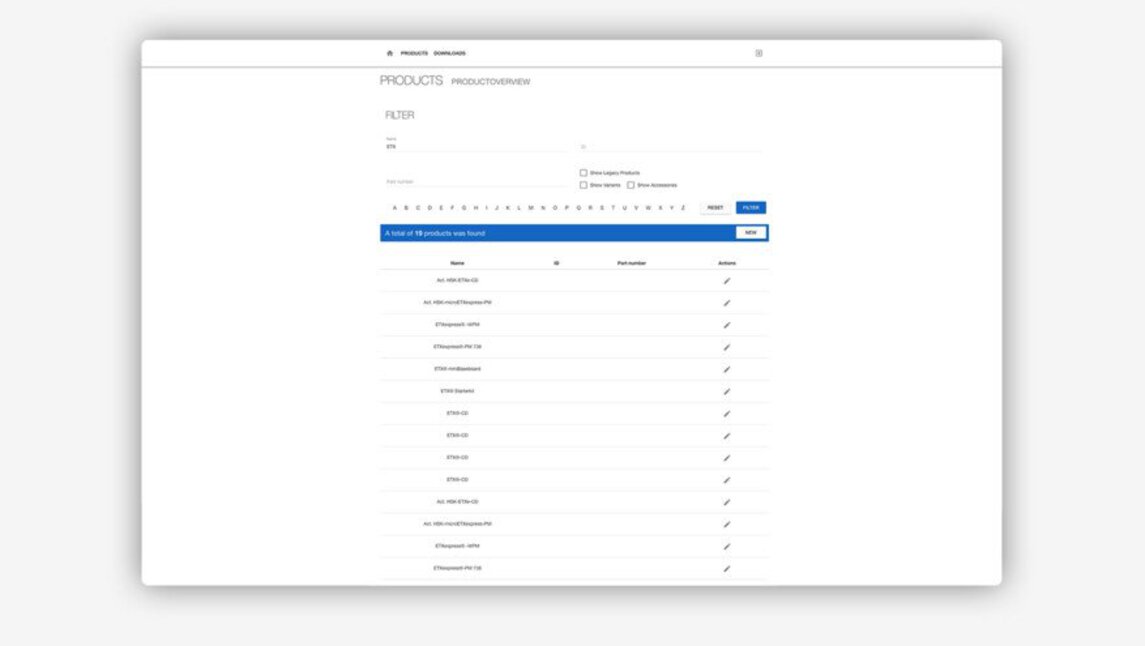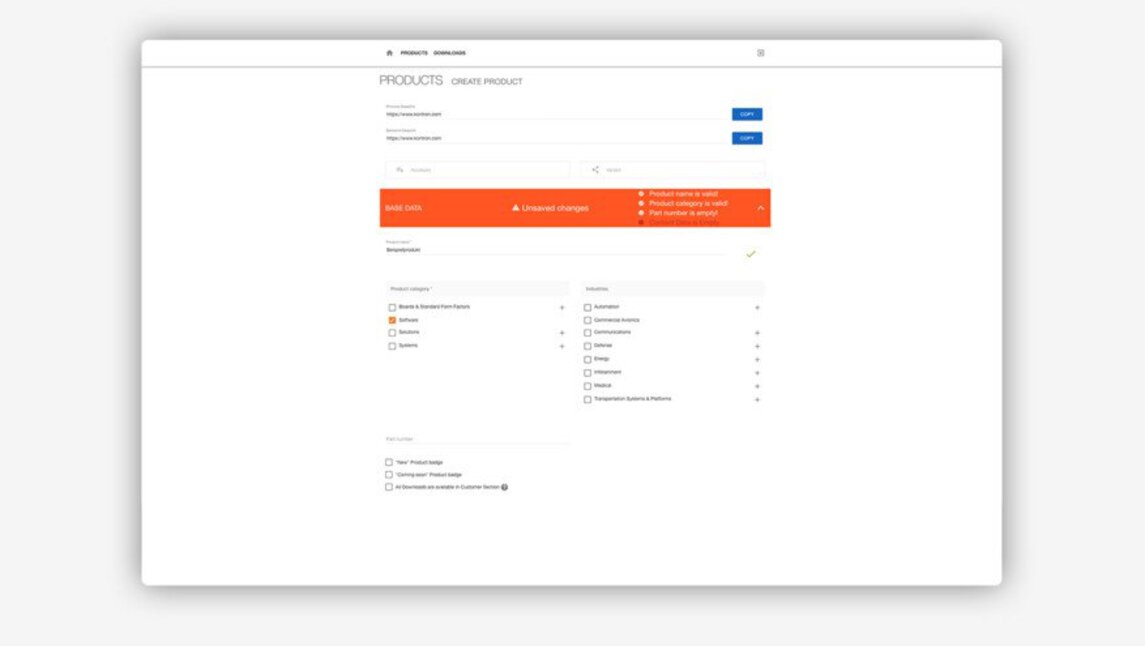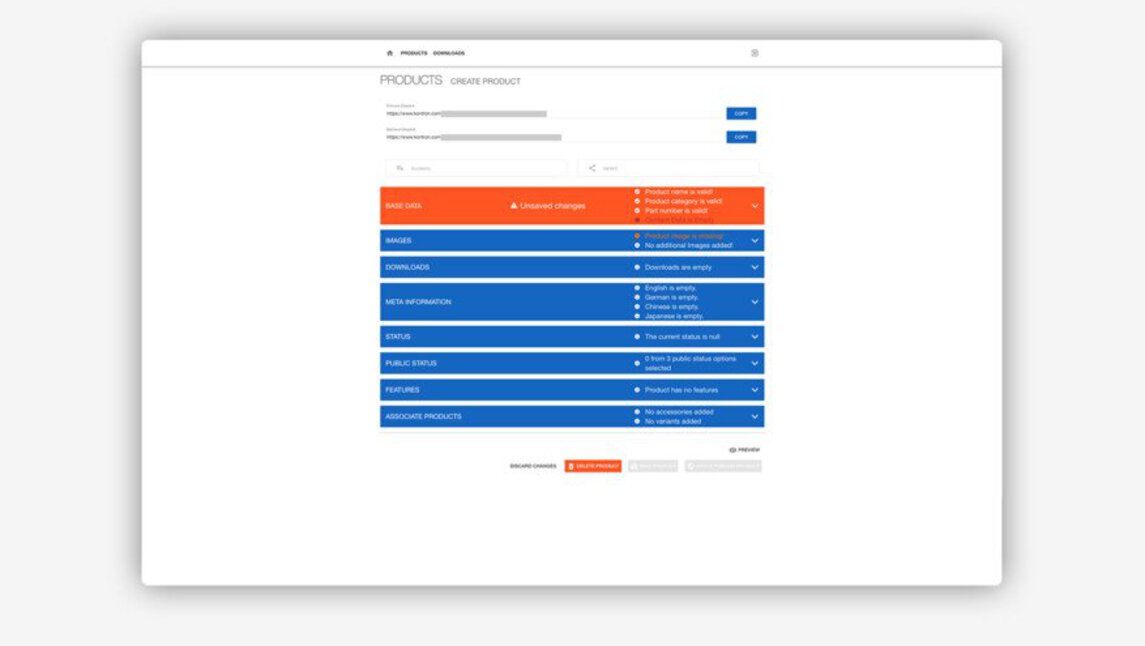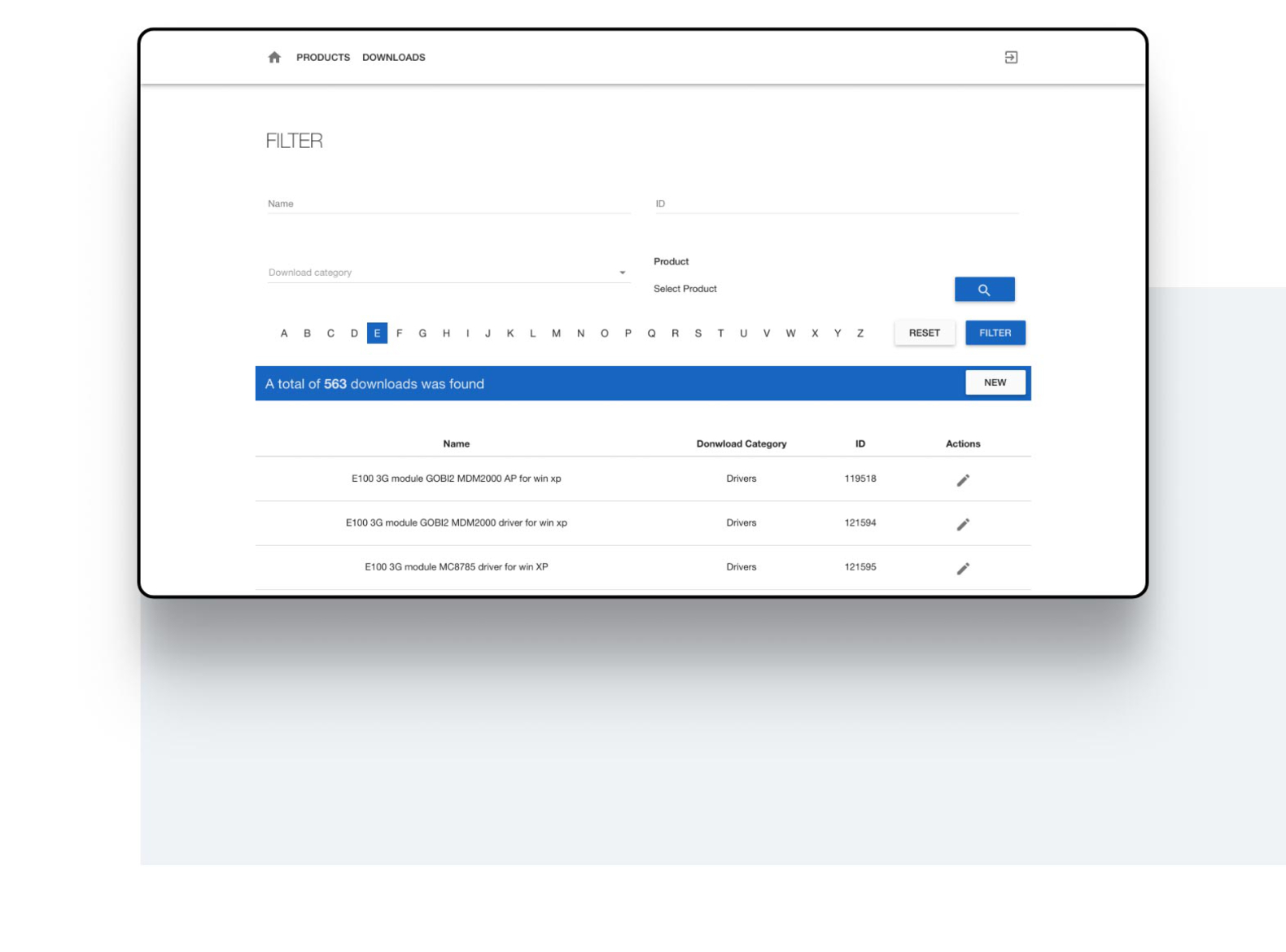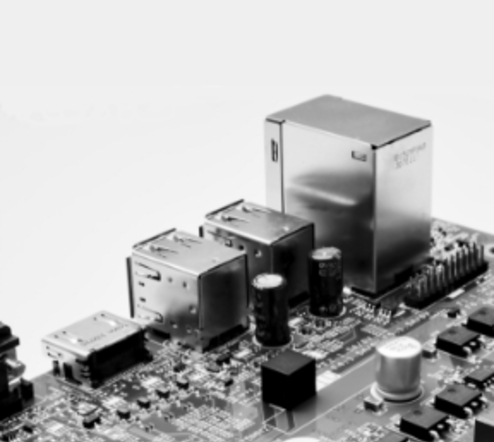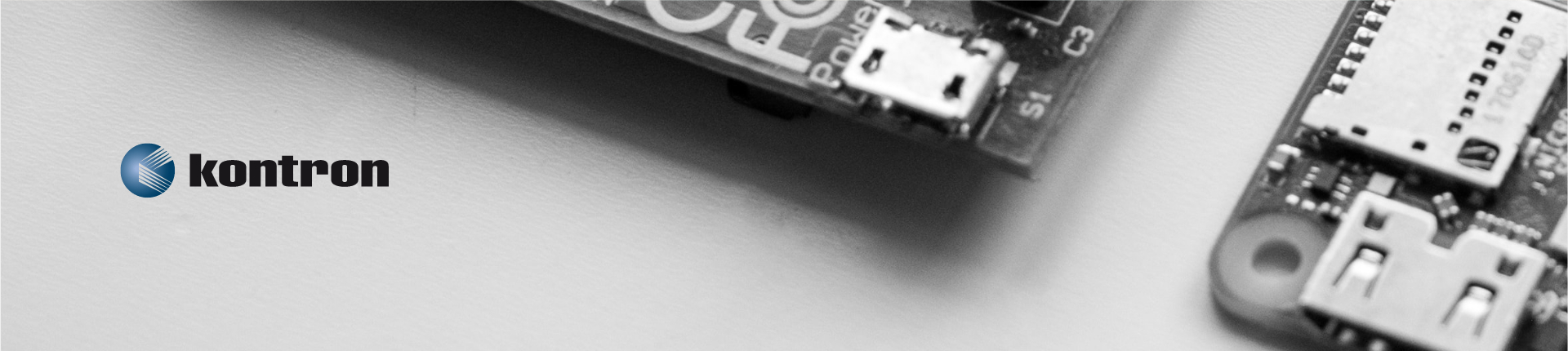
Kontron Custom Backend
Products and downloads of a multifunctional platform easy and error-free to process via a customer-tailored access to the PIM.
THE CUSTOMER
Kontron is part of the technology company S&T and is one of the leading global providers of embedded computer technology (ECT). Kontron offers hardware, middleware and services such as secure solutions in the areas of Internet of Things (IoT) and Industry 4.0.
Kontron Custom Backend
Conception, Design, Programming
2014
Industrial and medical technology
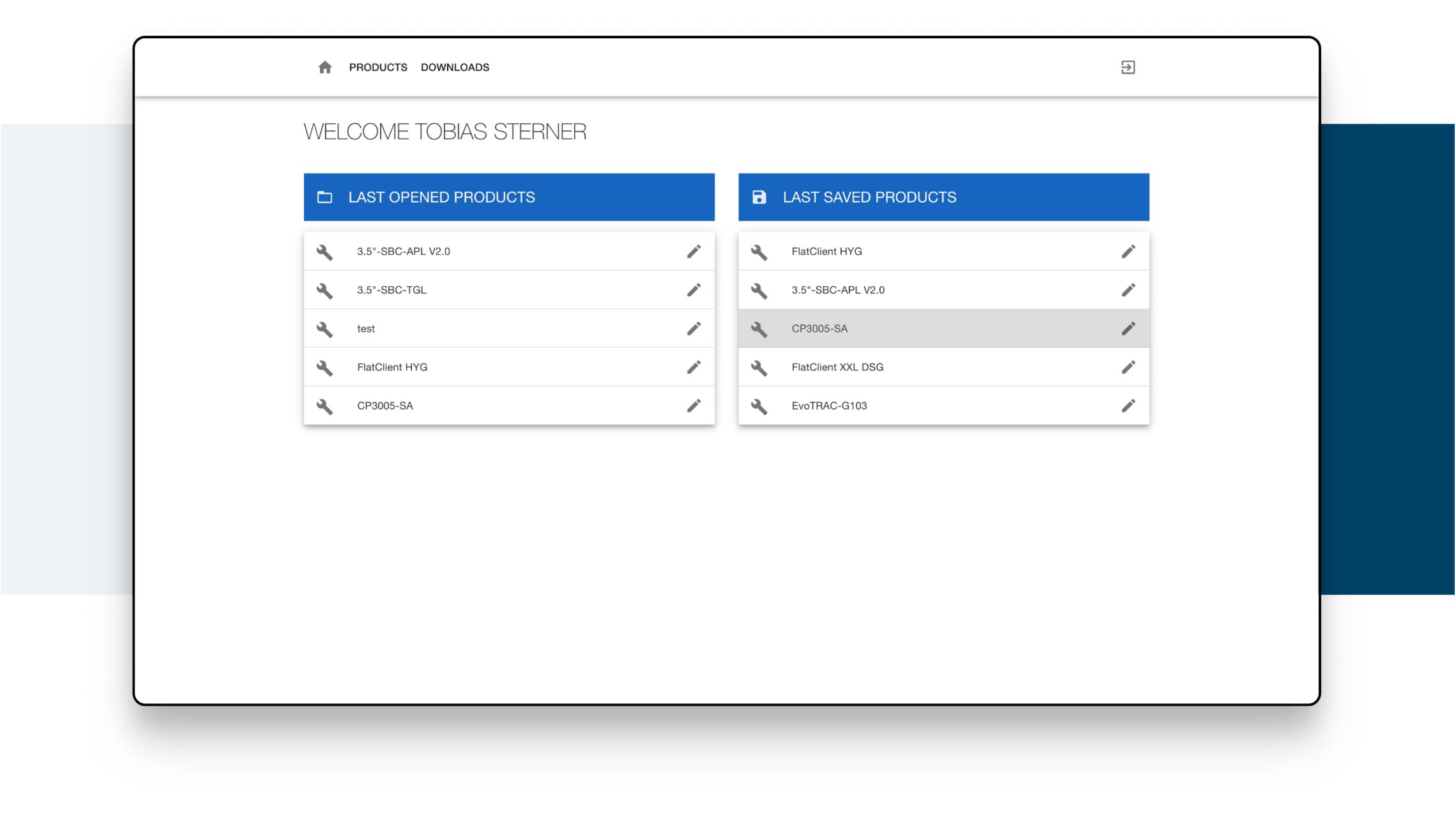
REQUIREMENT
Kontron's web presence is a multifunctional platform with website, job portal, newsroom, shop area, customer login area and much more. All these functions can be managed via the Pimcore backend. For this reason, the client wanted to deliberately reduce and simplify the maintenance options. Individual employees were to be given limited editor access, which would only allow them to maintain products in the PIM. The interface should be so self-explanatory that employees can easily create new products, edit or create product variants without training. The clear goal here was to reduce complexity and to guide the maintaining employee through the process of product creation by means of a clear step-by-step system.
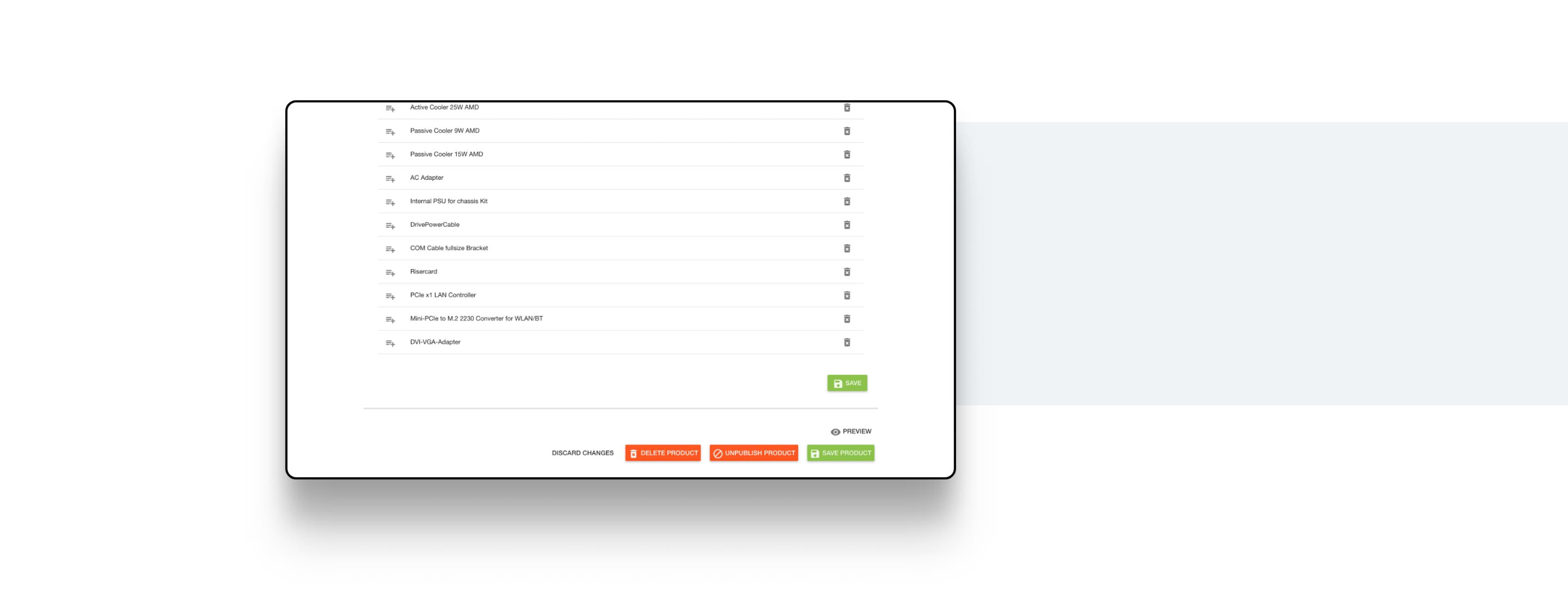
IMPLEMENTATION
With the Kontron Custom Backend, a separate login area was created for employees who are to maintain and update the products. As soon as the user is logged in, he or she sees the last opened products and the last saved products in order to be able to access them quickly.
If other products are to be edited or new products created, this is done via the "Products" tab. Here, existing products can be found using various filter options such as name, ID, item number and others. New products are created via the "New" button.
First a window appears asking whether a new product, accessory or product variant should be created. From the point where a choice has been made, the user is guided step by step through the process. If a necessary entry is missing, this is immediately pointed out. The process begins with the product name, which must be unique. Then a product category must be selected and product contents filled in. The steps are presented in a clear form as an accordion, where each individual step can be opened and edited. The overview only shows which fields are still empty and still need to be filled in.
Finally, the product can either be saved first or saved and published. Furthermore, the product can first be viewed and checked in the preview.
In addition, there is also a function for editing downloads in the Kontron Custom Backend, which works in a very similar way to that for editing products.
CONCLUSION
Thanks to the streamlined structure of the Kontron Custom Backend with its reduced interface and step-by-step system, products and download material can be easily edited or created, even by untrained staff.
Are you also planning a new website or a marketing campaign? Or don't yet know how or what or why at all? Then simply contact us - we will be happy to advise you.